- AlternaStack
- Posts
- 🔍 5 Chrome Extensions That Make You Look Like a Web Wizard
🔍 5 Chrome Extensions That Make You Look Like a Web Wizard
Turn your browser into a Swiss Army knife for the web

Welcome to Five Tool Tuesday!
Ever watched someone navigate the web with seemingly supernatural abilities? You know, that colleague who instantly knows how much traffic a competitor gets, or the designer who can tell you the exact shade of blue in your logo? Chances are they're not wizards - they just have the right Chrome extensions.
This week, I'm sharing five tools that will give you these superpowers (no potions required).
Let's dig in to turn your browser into a powerhouse.
(You’re receiving this newsletter as a “thank you” for subscribing to my personal blog - kareemazees.com. I haven’t written there in a while and will instead be sharing tidbits weekly here! If you’re not feeling it, simply unsubscribe at the bottom. No hard feelings 🙏).
1. SimilarWeb: Your Crystal Ball for Website Traffic
Imagine sitting in a meeting and your boss asks, "How's our competitor's website doing?"
Instead of mumbling about estimates, you casually drop precise insights:
"They had 2.3M visits last month, mostly from organic search, and their average session duration is increasing."
⭐ Why you'll love it: It's like having X-ray vision for any website you visit. Want to know where traffic comes from? Which countries visit most? How they compare to competitors? One click tells you everything.
Real-world magic: A client came to me wondering why their competitor was suddenly outperforming them. One quick SimilarWeb check revealed they'd struck gold on Pinterest - information worth its weight in marketing budget.
2. Detailed SEO: Your SEO Sixth Sense
You know that feeling when you land on a website and something feels... off? This is your tool for proving your hunches right. It's like having an SEO expert sitting on your shoulder, whispering insights into your ear.
⭐ Why you'll love it: Instantly spot technical SEO issues that are holding websites back. No more guessing why a page isn't ranking - you'll see exactly what's missing.
Real-world magic: I once helped a friend understand why their beautiful new website wasn't getting any traffic. Turns out their developer had accidentally left "noindex" on. Two minutes with Detailed SEO spotted what would have taken hours to debug.
3. ColorPick Eyedropper: Your Color Mind-Reading Powers

"That exact blue... what was it again?" Never ask this question again. It's like having perfect color memory, but better.
⭐ Why you'll love it: See a color you love anywhere on the web? One click gives you its exact DNA (hex code). No more "kind of bluish-green" conversations with designers.
Real-world magic: A client once spent 45 minutes in a meeting trying to describe the exact shade of orange they wanted. Now I just drop the eyedropper on examples they like and boom - perfect match every time.
4. GoFullPage: Your Time-Bending Screenshot Tool
Remember trying to capture a long webpage by taking multiple screenshots and stitching them together? Those dark days are over.
⭐ Why you'll love it: One click captures an entire webpage - even the parts you can't see. It's like having a magical camera that sees everything at once.
Real-world magic: I used to spend 20 minutes taking screenshots of long terms & conditions pages for legal review. Now it's a 5-second task. My lawyer thinks I'm a wizard.
5. Fount: Your Typography Translator
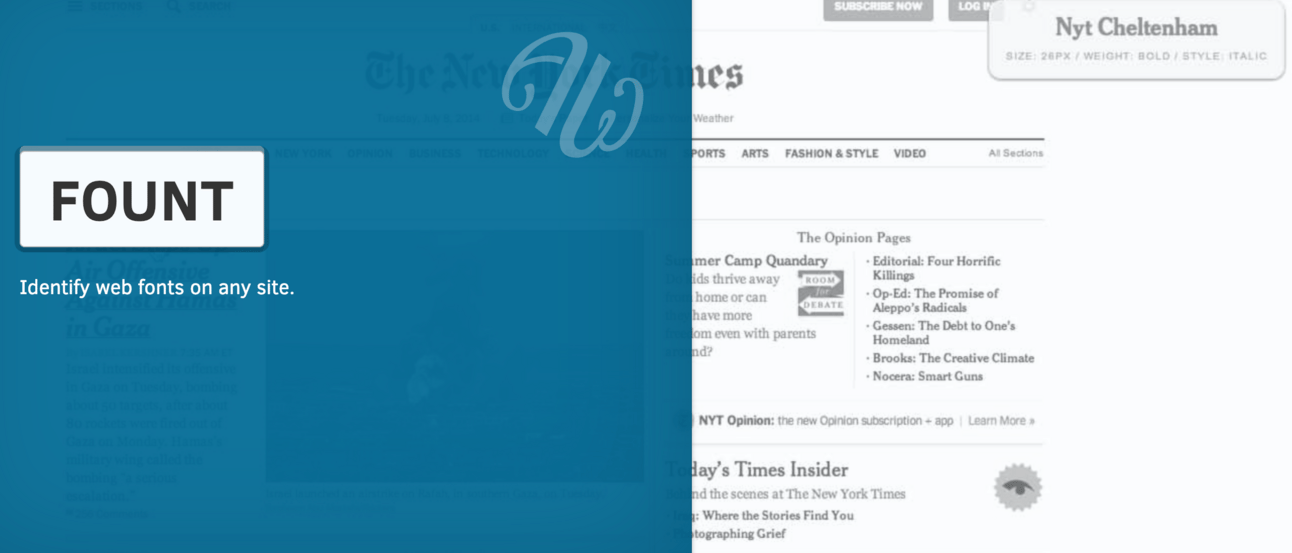
Ever seen a beautiful font on a website and thought "I must have this"? Fount is like having a typography expert in your pocket.
⭐ Why you'll love it: Click any text and instantly know its font family, size, weight, and style. It's like being able to read the DNA of typography.
Real-world magic: A designer charged me $200 to identify fonts on a competitor's website. Now I do it myself in seconds (but don't tell my designer that).
🎭 The Plot Twist
The real magic of these tools isn't in their individual powers - it's in using them together. You can do research into any company:
Current traffic trends (SimilarWeb)
SEO weak spots (Detailed SEO)
Brand colors (ColorPick)
Full homepage analysis (GoFullPage)
Brand typography (Fount)
👋 Your Turn
What's your favorite Chrome extension? What magical powers does it give you? Reply to this email and share your secrets - I promise to keep them safe (or share them in next week's newsletter).
Did someone forward you this scroll of wisdom? Subscribe to AlternaStack for new tools weekly!